Apple Vision Pro App Development: What You Need to Know

Remember the world before smartphones? Well, today we are witnessing a similar revolution, but this time for how we experience the world around us. That's the promise of a groundbreaking device Apple Vision Pro that seamlessly blends into your life, acting as a spatial computer that overlays digital information onto your real-world environment.
How can any person use it? Imagine collaborating with colleagues in 3D models projected around your living room, reliving cherished memories in immersive spatial videos, or even transforming your workouts into fantastical landscapes. This isn't science fiction – it's the future of computing, arriving today.
In this article, however, we would like to explore how Apple Vision Pro might change the way businesses operate: what are the most prominent use cases for this device, and how companies across various industries can benefit from investing in spatial computers?
What is Vision Pro
Let’s begin with the obvious question – what exactly is Vision Pro? Is it a VR headset, an AR device, or something entirely new? It is a cutting-edge technology developed by Apple Inc. that aims to revolutionize the way we interact with digital information and the world around us. At its core, Apple Vision Pro combines advanced augmented reality (AR) capabilities with powerful machine learning algorithms.
As we’ve mentioned before, it results in something called a "spatial computer," which can blend digital content with the real world, creating an immersive experience controlled by natural gestures, eye tracking, and voice commands. Unlike virtual reality, which transports you entirely, Vision Pro overlays digital information, such as graphics, text, and animations, onto your physical surroundings.
Apple Vision Pro has the potential to transform various industries, including education, gaming, healthcare, and retail, by offering immersive and interactive experiences that were previously unimaginable. Its "Mac Virtual Display" feature lets you wirelessly extend your Mac desktop into the headset, creating a massive, private workspace. Imagine collaborating on complex projects or editing spreadsheets in a virtual environment, all controlled intuitively with your hands and voice. Vision Pro is a revolutionary device poised to change the way we work, play, and connect with the world around us.
With the introduction of Apple Vision Pro, developers and businesses with native iOS applications developed following Apple's Human Interface Guidelines can expect a seamless transition and out-of-the-box support. This compatibility ensures that these applications will leverage the full potential of Apple Vision Pro's innovative features without the need for significant modifications.
However, for applications developed using cross-platform frameworks such as React Native or Flutter, the transition might not be as straightforward. These platforms, while offering the advantage of developing for multiple operating systems simultaneously, might not adhere strictly to the nuanced requirements of new Apple hardware like the Vision Pro. As a result, Apple Vision Pro developer might encounter challenges or need to implement additional adjustments to ensure optimal performance and compatibility with Apple Vision Pro's ecosystem.
It's crucial for businesses relying on cross-platform applications to conduct thorough testing and potentially engage in further development to address any issues that arise, ensuring their apps can fully utilize the capabilities of Apple Vision Pro.
What is Spatial Computing?
Since the term “spatial computer” has already been used twice in this article and it is crucial for the understanding of how to develop app for Apple Vision Pro, we have to expand on it. Spatial computing is an umbrella term encompassing several technologies that bridge the gap between the physical and digital worlds, aiming to create seamless and immersive human-computer interactions. In simple terms, it allows you to interact with computers more naturally, blending digital elements with your real-world surroundings.
Technologies that go under this umbrella are virtual reality (VR), augmented reality (AR), and mixed reality (MR). While VR and AR are widely known terms that need no explanation, we will explain MR. Mixed reality (MR) blurs the lines between VR and AR, allowing for both real and virtual elements to coexist and interact in the same space while extended reality. This way, it is obvious that Vision Pro is an MR tool.
So what does spatial computing offer us and what are the main benefits of this technology? First of all, it provides more natural and intuitive interactions meaning one can interact with computers using voice, gestures, and movement in a real-world setting. It also might boost one’s productivity as it allows streamlining tasks with real-time information and assistance. Last but not least, spatial computers offer new possibilities for creativity and collaboration.
While still in its early stages, spatial computing technologies are rapidly evolving and have the potential to revolutionize various industries. Further advancements in hardware, software, and content development are expected to unlock the full potential of spatial computing, shaping the future of how we interact with technology and the world around us.
Apple Vision Pro Use Cases
As Apple Vision Pro was released barely a month ago, many specific use cases are still evolving. However, as we’ve mentioned at the beginning of the article, there are some exciting possibilities for businesses across various industries.
Retail and E-commerce
- Virtual product try-on. Customers can try on clothes, glasses, makeup, etc., virtually before purchasing,increasing satisfaction and conversion rates.
- Interactive store displays. AR-powered displays can showcase products with more information,interactive demos, and personalized recommendations.
- Enhanced shopping experience. Virtual tours of store layouts, product comparisons, and wayfinding features can improve customer experience and loyalty.
Architecture, Engineering, and Construction
- 3D modeling and collaboration. The possibility of designing and collaborating on building models in real-time using shared virtual spaces improves communication and project efficiency.
- Virtual site inspections. Remote inspections of construction sites with overlays of blueprints and safety protocols save time and resources.
- Training and simulations. With spatial computers, it is possible to train workers on complex tasks like machinery operation or safety procedures using immersive virtual simulations.
Manufacturing and Logistics
- Remote assistance and training. Complex assembly or repair training facilitated with real-time AR overlays might reduce downtime and errors.
- Warehouse management. Optimization of warehouse layouts and inventory tracking with AR visualizations improves efficiency and productivity.
- Quality control. Using AR to inspect products for defects during production leads to higher quality standards.
Healthcare
- Remote consultations and surgery. Spatial computers make immersive telemedicine consultations possible and allow them to guide surgeons remotely with AR overlays during surgery, which might improve accessibility and patient care.
- Medical training. Training medical professionals on complex procedures with realistic AR simulations revolutionizes the field.
- Patient education. Visualization of medical conditions and treatment options with AR for better patient understanding and engagement.
Education and Training
- Interactive learning experiences: Overlay 3D models and information onto real-world objects, enhancing engagement and knowledge retention in subjects like science, history, and engineering.
- Remote and immersive classrooms: Conduct virtual field trips and collaborate on projects in shared virtual spaces, regardless of location, making learning more engaging and accessible.
- Professional training: Train new employees or upskill existing ones with immersive AR simulations of specific workplace scenarios.
Marketing and Sales
- Interactive product demonstrations. Showcasing products and services in engaging AR experiences allows customers to interact with them virtually and drives sales conversions.
- Virtual showrooms. To increase accessibility and engagement, it is possible to create immersive virtual showrooms for customers to explore products and services remotely.
- Personalized marketing. Tailored marketing campaigns based on individual customers’ preferences and behaviors within the AR environment.
These are just a few examples and Apple Vision Pro application ideas, and the potential use cases are constantly evolving. Just know that a good software development partner will explore specific use cases within any of these industries or brainstorm potential applications in your own field. Remember, the success of these use cases will depend on specific needs, implementation strategies, and ongoing development of the Vision Pro ecosystem.
Nonetheless, it is worth noting that the high cost of the Vision Pro and its implementation might be a barrier for some businesses. Despite these challenges, Apple Vision Pro offers exciting possibilities for businesses to improve their operations, collaboration, training, and customer experiences. As the technology matures and the app ecosystem expands, its impact on the business world is likely to grow significantly.
Benefits of Creating an Apple Vision Pro Application for Your Business
While Apple Vision Pro is still new and the use cases are still evolving, there are several potential benefits businesses (regardless of the industry) could see by adopting it:
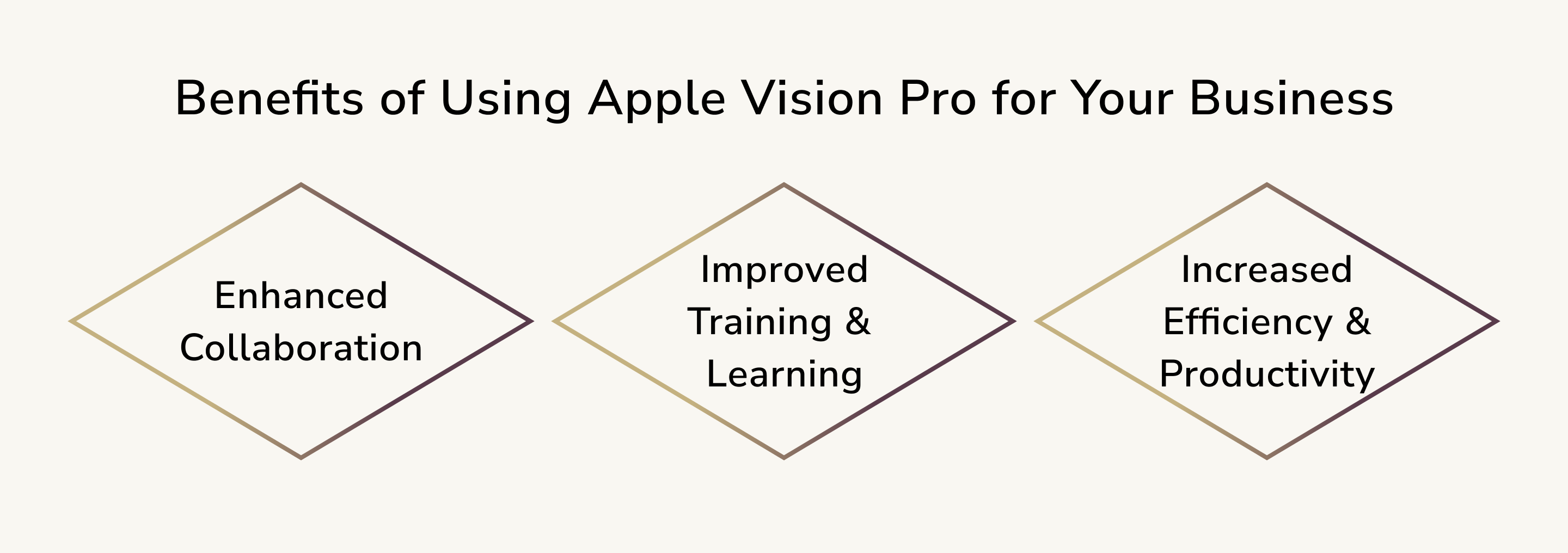
- Enhanced Collaboration. Vision Pro's advanced object tracking and facial recognition enable immersive virtual meetings with life-size avatars, facilitating smoother communication and reducing errors. imagine working on 3D models together in real-time, even if colleagues are miles apart. It is also possible to create shared virtual spaces where teams can brainstorm, present ideas, and work on projects together, boosting engagement and productivity.
- Improved Training and Learning. Immersive training programs that overlay digital information onto real-world objects or environments increase knowledge retention and engagement. Experts also can virtually guide field personnel through complex tasks in real-time, reducing downtime and improving problem-solving efficiency.
- Increased Efficiency and Productivity. Overlay complex data onto physical spaces for easier analysis and decision-making. Create and iterate on product prototypes in 3D within a shared virtual space, accelerating design cycles and reducing physical prototyping costs.
Overall, Apple Vision Pro holds the potential to revolutionize how businesses operate, collaborate, and train employees. However, careful evaluation of its benefits and drawbacks against your specific needs is crucial before investing. Remember, it's still early days for this technology, but the future possibilities are exciting!
Apple Vision Pro Development Cost
Determining the exact cost of Apple Vision Pro application development is difficult as it depends on several factors, such as project scope and complexity, development team, development time, and additional resources. Therefore if you have Apple Vision Pro app ideas, carefully assess the potential return on investment before committing to development as well as consider the long-term costs of maintenance and updates.
Based on everything written above, the estimated cost for Apple Vision Pro software development could range from:
- For simple apps or an MVP with limited features and functionality — $25,000 to $50,000;
- For moderately complex apps with some unique features and 3D elements — $50,000 to $150,000;
- For highly complex apps with extensive features, advanced 3D graphics, and multiplayer functionality — more than $150,000.
These are just estimates, and the actual Apple Vision Pro development cost could be higher or lower depending on your specific project. One should also remember that the App Store charges a $99 annual developer program fee and potentially other fees depending on app features. Additionally, addressing bugs, adding new features, and ensuring compatibility with future Vision Pro updates requires ongoing effort and cost.
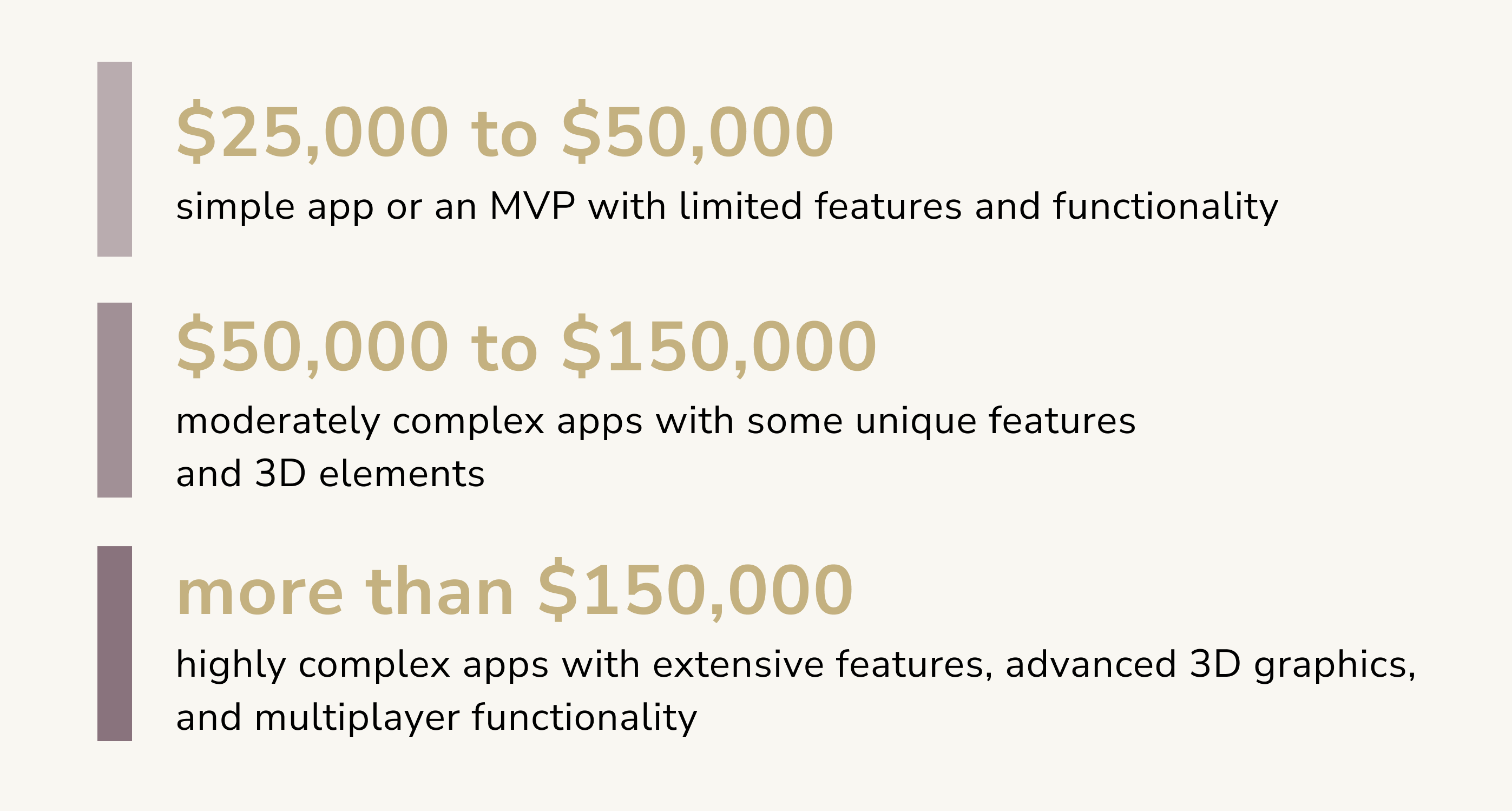
Conclusion
In this article, we’ve tried to give you a brief overview of how the hottest thing in tech — Apple Vision Pro — can potentially reshape various industries and change your business tomorrow. The Apple Vision Pro represents a significant leap forward in spatial computing, offering a glimpse into a future where our interactions with the digital world are seamless and immersive.
While its current price tag and software limitations may restrict its immediate accessibility, the potential benefits for businesses are undeniable. From enhanced collaboration and design visualization to revolutionized training and remote assistance, spatial computing holds the power to transform how companies operate. As this technology continues to evolve, one thing is certain: the possibilities for the Apple Vision Pro, and the broader field of spatial computing, are only just beginning to be explored.

Volodymyr Shyrochuk
Other articles