A Brief Guide to SaaS Application Development

The evidence indicates global Software as a Service (SaaS) market size is expected to reach $1.3 trillion by 2030, a major jump from $257 billion in 2022. Considering these numbers, the compound annual growth rate is anticipated to stay at about 19% from 2023 to 2030. With the SaaS application development market booming, knowing more about this phenomenon no doubt opens new business opportunities.
In a nutshell, SaaS application development has revolutionized how businesses operate in the digital age. Understanding SaaS application development is crucial with the growing adoption of cloud technologies. This article is valuable to anyone keen to learn more about the SaaS market and its significant role in today's technological landscape.
What is SaaS?
SaaS is a cloud-based service where instead of downloading Software to your desktop PC or business network to run and update, you access an application via an internet browser. The software application could be anything from office software to unified communications, among other business apps. To develop SaaS applications, you first need to know what their particular types are needed.
To give you a better understanding of SaaS applications, consider some of the notable SaaS providers:
- Microsoft. Their Office 365 suite and Dynamics 365 CRM offer essential business tools on a subscription basis.
- Salesforce. Known for their CRM product, they also provide a platform for creating custom applications.
- Adobe. Adobe Creative Cloud offers a suite of graphic design, video editing, and photography software as a service.
- Amazon Web Services (AWS). Provides various SaaS solutions like Amazon Chime, Amazon Connect, and AWS Marketplace.
- Google. Provides SaaS services like Google Workspace (formerly GSuite) for productivity and collaboration tools.
What is more, here are some key SaaS applications examples to show that you definitely interacted with SaaS applications:
- Google Workspace. A suite of productivity and collaboration tools, including Gmail, Docs, Sheets, and Drive.
- Slack. A collaboration tool that enables instant messaging, file transfer, and integrations with other Software like Trello and Github.
- Zoom. Provides remote conferencing services using cloud computing, offering communications software that combines video conferencing, online meetings, chat, and mobile collaboration.
- Dropbox. A cloud storage service that enables file sharing and collaboration across teams and devices.
- HubSpot. An all-in-one marketing, sales, and service platform that helps businesses grow.
- Shopify. An e-commerce platform that allows businesses to create online stores and sell products.
- Mailchimp. An email marketing platform that provides email templates, audience segmentation, and performance tracking.
SaaS revolutionizes how businesses and individuals use the software. Instead of downloading and maintaining software on individual machines or business networks, SaaS applications offer access to various applications through an internet browser. SaaS applications are prevalent in everyday work environments, from productivity suites like Microsoft's Office 365 and Google Workspace to communication platforms like Slack and Zoom.
Understanding the various types of SaaS applications is pivotal for businesses looking to streamline operations, improve collaboration, and foster growth. In the digital transformation era, SaaS applications are invaluable tools for navigating an increasingly online and cloud-based business landscape.
Types of SaaS Applications
SaaS applications are integral across various domains in today's digitized business environment. This section overviews these applications, showcasing their diverse types:
Collaboration SaaS Applications
These SaaS applications aim to improve teamwork and communication by providing a centralized platform where team members can share files, chat, schedule meetings, and more. This can facilitate better project management, document sharing, and collaborative problem-solving, often in real-time, which is particularly beneficial for remote teams or organizations with multiple offices. Examples include:
- Slack: A platform for team communication and collaboration.
- Microsoft Teams: A unified communication and collaboration platform.
- Google Workspace: Suite of cloud computing, productivity, and collaboration tools.
Customer Relationship Management (CRM)
CRM SaaS applications help businesses track and manage interactions with potential and current customers. They often include tools for sales management, contact management, email automation, customer service, and reporting. A good CRM can help businesses increase sales, improve customer service, and make data-driven decisions. Examples include:
- Salesforce: A comprehensive customer relationship management service.
- Zoho CRM: An online customer relationship management software.
- HubSpot CRM: A fully-featured CRM platform that covers sales, service, and marketing.
Enterprise Resource Planning (ERP)
ERP SaaS applications integrate various functions into one complete system to streamline processes and information across the organization. This typically includes supply chain management, procurement, human resources, financial management, and other core operational areas. ERP systems help organizations operate more efficiently and make better decisions by providing consistent, real-time, enterprise-wide data. Examples include:
- SAP: Offers various ERP solutions.
- Oracle ERP Cloud: A comprehensive suite of enterprise applications.
- Microsoft Dynamics 365: Combines CRM and ERP capabilities.
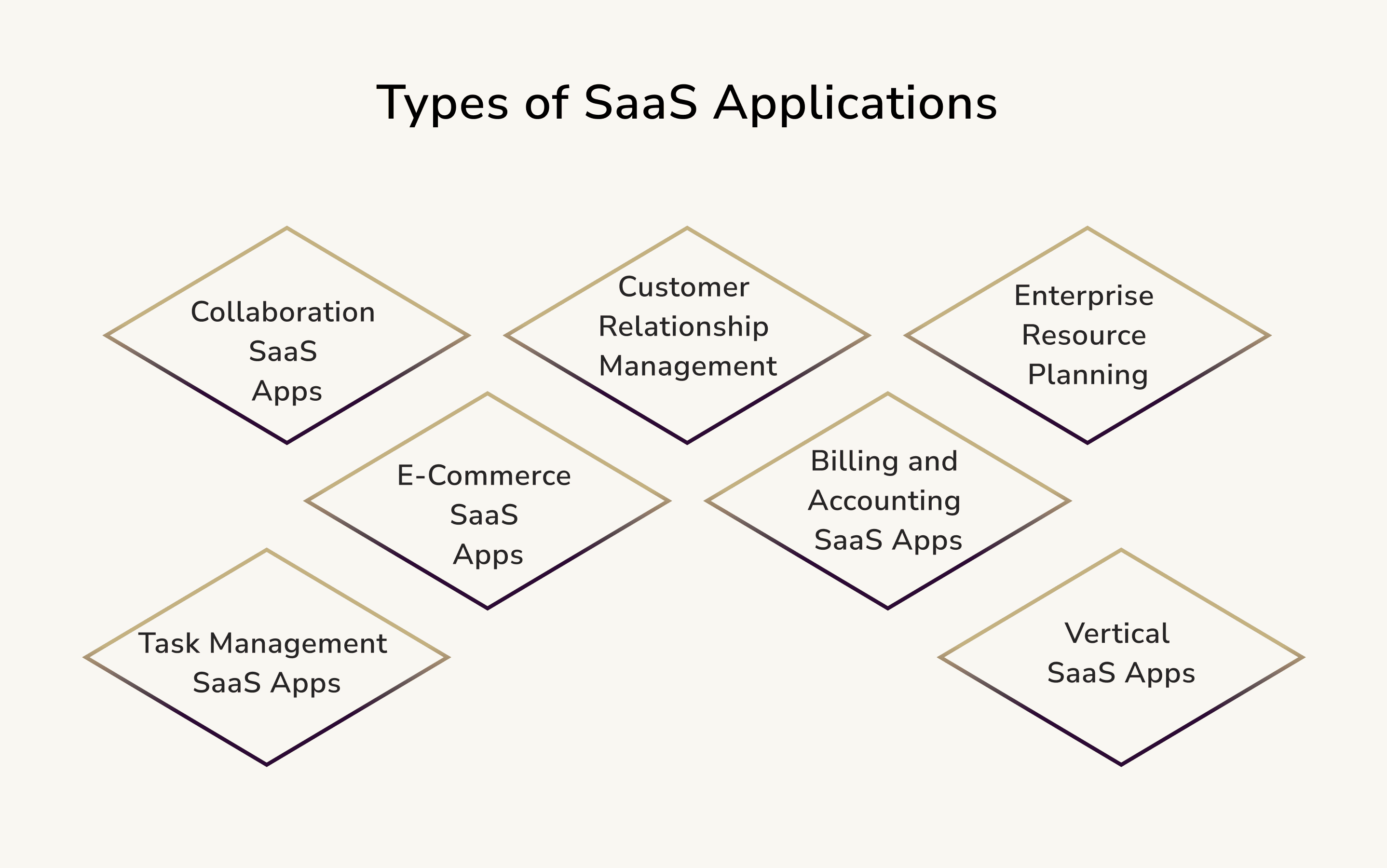
E-Commerce SaaS Applications
These SaaS applications enable businesses to sell products or services online. They often provide tools for inventory management, shopping cart functionality, payment processing, and website design. E-commerce applications can help businesses reach more customers, sell around the clock, and monitor consumer behavior and trends. Examples include:
- Shopify: A leading e-commerce platform.
- BigCommerce: Offers a robust feature set for e-commerce businesses.
- Magento: A flexible, open-source e-commerce platform.
Billing and Accounting SaaS Applications
These SaaS solutions simplify creating and sending invoices, tracking expenses, processing payroll, and managing other financial tasks. By automating these tasks, billing and accounting Software can save businesses time, reduce errors, and provide more accurate financial data. Examples include:
- QuickBooks: An accounting software package for businesses.
- Xero: A cloud-based accounting software platform for small and medium-sized businesses.
- FreshBooks: Cloud-based accounting aimed at small businesses and freelancers.
Task Management SaaS Applications
Task management SaaS applications help individuals and teams track and manage work. It can include features like task assignment, due date tracking, status updates, and more. These tools can help teams stay organized, prioritize work, and ensure that nothing falls through the cracks. Examples include:
- Asana: Helps teams organize and manage work.
- Trello: A web-based Kanban-style list-making application.
- Monday.com: A cloud-based platform that helps teams plan, organize, and track their work.
Vertical SaaS Applications
Unlike horizontal SaaS applications that cater to a wide range of industries and business functions, vertical SaaS applications are specifically designed to meet the needs of a particular industry or market segment. These applications come with pre-built features that directly cater to their targeted users' unique challenges and workflows, reducing the need for customization and providing a more straightforward implementation process. Examples include:
- Veeva Systems: Offers cloud-based solutions for the global life sciences industry.
- Clio: A cloud-based legal practice management solution.
- Procore: A cloud-based construction management software.
As demonstrated, SaaS applications range from collaboration tools to specific industry solutions. These applications, including popular ones like Slack, Salesforce, and Veeva Systems, highlight the transformative potential of SaaS in modern businesses.
Benefits of SaaS Applications
In the evolving digital landscape, businesses worldwide are embracing the SaaS concept. SaaS applications offer unique advantages that help companies to achieve efficiency, scalability, and cost-effectiveness. This article delves into the benefits of SaaS applications and explains why they have become the go-to choice for many modern enterprises.
Cost-Effectiveness
Traditionally, businesses had to invest heavily in software licenses, infrastructure, and hardware. SaaS applications provide an alternative that significantly lowers these upfront costs. The subscription-based model allows businesses to pay only for their services, thereby reducing the total cost of ownership and facilitating predictable budgeting. For instance, instead of investing in a full-fledged CRM system, a business could use Salesforce, a leading SaaS CRM, and pay per user per month.
Easy to Update
With traditional software, businesses often invest considerable time and resources in system maintenance and updates. However, with SaaS applications, the provider takes care of these tasks. The latest features, enhancements, and security updates are seamlessly rolled out to all users, saving time and ensuring businesses always have access to the software's most recent and secure version. Google's G Suite is a perfect example, providing frequent updates with new functionalities and security measures.
Scalability
Business needs can change rapidly, and scalability is often a key concern. SaaS applications are inherently scalable. As business needs grow, it's simple to upgrade service plans. For example, if your user base increases, you can readily add more users to your Slack communication platform without investing in additional infrastructure.
Accessibility
SaaS applications are usually cloud-based, making them accessible from anywhere with an internet connection. This feature promotes remote work and makes it easier for businesses with multiple locations or employees on the go. Dropbox, a popular SaaS application, allows users to access their files from anywhere, anytime.
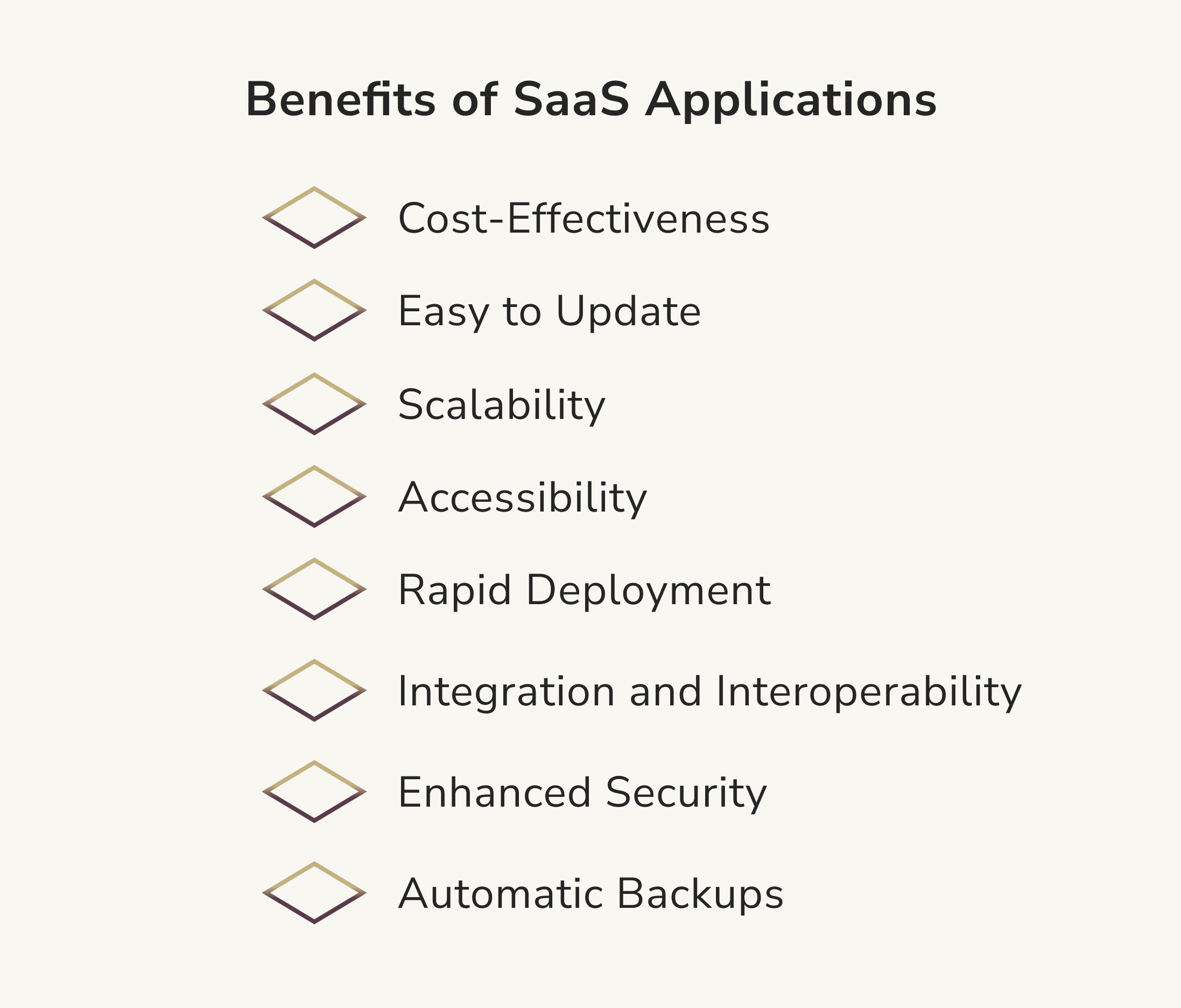
Rapid Deployment
Since SaaS applications are pre-installed and configured in the cloud, deployment times are significantly reduced. This rapid deployment enables businesses to get started immediately, minimizing the time spent on installation and configuration. For instance, deploying a project management tool like Asana is nearly instant, helping teams collaborate more efficiently immediately.
Integration and Interoperability
SaaS applications often have APIs that enable seamless integration with other business systems. This interoperability enhances productivity and efficiency, reducing the time spent on manual data transfers. For instance, SaaS-based accounting software like QuickBooks can integrate with numerous other business applications for seamless data exchange.
Enhanced Security
Reputable SaaS providers employ stringent security protocols to keep data safe. Their data centers are usually more secure than a typical in-house server, offering encryption and robust access controls. Salesforce, for example, has built a reputation for its strong security measures.
Automatic Backups
SaaS providers routinely back up data and have disaster recovery plans to ensure data can be quickly restored during a data loss. This offers businesses an additional layer of data protection and peace of mind.
SaaS applications represent a transformational shift in how businesses operate and manage their IT resources. These applications bring the power of enterprise-level software to businesses of all sizes with flexible pricing, improved efficiency, and seamless scalability. With these compelling benefits, it's clear why SaaS is becoming the default choice for businesses seeking to optimize their software investments.
SaaS Application Development: Where to Begin?
The world of SaaS is dynamic, with new applications and services launching every day. As a company looking to develop a SaaS application, it's essential to consider many factors to ensure your product's success and longevity. Here are key considerations and examples to guide you through the initial stages of your SaaS application development.
Market and Competitors Research
Knowing your market is the first step to developing a successful SaaS application. You need to understand the needs of your target audience and how competitors are currently addressing those needs. For instance, if you plan to develop a SaaS application for project management, you should study how platforms like Asana, Trello, or Monday.com have positioned themselves in the market and what features they offer.
Integration of Third-Party Services
Third-party services can significantly enhance the functionality of your SaaS application. For example, integrating with Google Workspace or Microsoft 365 can provide your users with additional capabilities and streamline their workflows. Similarly, payment gateways like Stripe or PayPal can be combined for seamless financial transactions.
Tech Stack
Choosing the right technology stack for your SaaS application can significantly impact its performance and scalability. For example, a robust backend technology like Node.js or Django and a responsive frontend framework like React.js or Vue.js can ensure high performance and a user-friendly interface.
Pricing Model
Developing an appropriate pricing model is crucial. Look at successful SaaS applications like Slack or Zoom; they have a free tier for primary users and different pricing tiers for advanced features, catering to businesses of various sizes.
Regular Updates
Regular updates are critical to keep your SaaS application relevant and secure. Adobe Creative Cloud, for example, consistently adds new features and improvements to maintain interest and satisfaction among its user base.
Database Design
An efficient database design is the backbone of any SaaS application. Platforms like Amazon RDS or Google Cloud SQL provide scalable and efficient database services that can handle large volumes of data.
Pay Attention to Compliance
Compliance is a significant aspect of SaaS applications, especially those handling sensitive data. For instance, a healthcare SaaS application must comply with HIPAA standards, and an e-commerce application must comply with PCI-DSS standards.
Good UX/UI
Creating a user-friendly and intuitive interface can enhance user experience significantly. Take inspiration from SaaS applications like Airbnb or Spotify, widely praised for their clean, intuitive, and visually appealing user interfaces.
Building a successful SaaS application is a complex process that requires careful planning and strategic decision-making. By considering these factors and learning from successful SaaS applications, you can pave the way for a SaaS application that delivers value to its users and stands out in the competitive SaaS marketplace. Keep in mind that the development process does not stop after the launch; regular updates and improvements are crucial to ensure the application continues to meet the users' needs.
Steps of SaaS Application Development
Developing a SaaS application is a multifaceted process requiring thoughtful planning, robust design, and diligent execution. Each step of the development journey is critical to ensure a well-functioning, reliable, and user-friendly application. The steps below illustrate the general flow of SaaS application development, each supplemented with examples and technical considerations.
Discovery
The discovery phase is the foundation of your SaaS application. This phase involves market research, defining a target audience, understanding their needs, and assessing competitors. For instance, if you're developing a SaaS application for project management, you need to understand existing solutions like Trello or Asana and their features.
Design
Next comes the design stage, where you formulate the application's user experience (UX) and user interface (UI). This includes creating wireframes, user flow diagrams, and prototypes. Platforms like Figma or Adobe XD are excellent for this purpose. The design should be intuitive and user-friendly. For inspiration, consider how apps like Airbnb or Slack present a visually appealing and easy-to-navigate design.
Choosing the Proper Tech Stack
Your choice of the technology stack is crucial as it influences the application's performance, scalability, and maintainability. It's about choosing the right tools for frontend and backend development, databases, and cloud services. For example, a stack could include React.js for the front end, Node.js for the back end, MongoDB for the database, and AWS for cloud services.
Development
This stage involves the actual coding and creation of your SaaS application. Depending on your tech stack, you might use languages and frameworks like JavaScript with Node.js or Python with Django for the backend and React or Vue.js for the front end. This is also when you integrate third-party services, like Stripe, for payments or Google Workspace, for additional functionality.
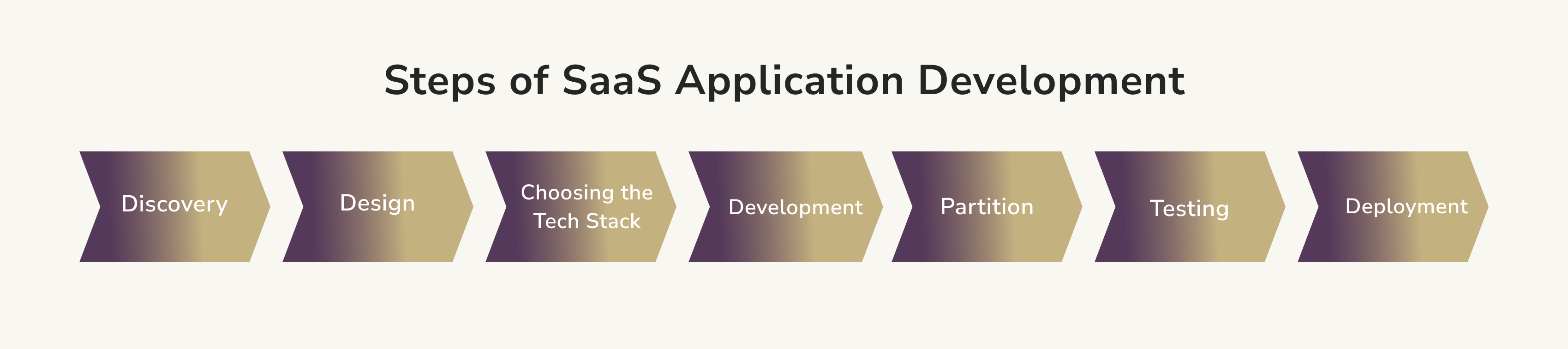
Partition
In the context of SaaS application development, partitioning involves segregating a system's components to increase manageability and scalability. For example, you can separate your application into microservices running in a Docker container to allow each service to scale independently based on demand.
Testing
Testing is a critical phase where you validate the application's functionality, usability, security, and performance. You might use tools like Jest for JavaScript testing, PyTest for Python, or Selenium for end-to-end testing. Remember to include load testing and security audits to ensure your application can handle real-world use.
Deployment
The deployment phase is where your application is made life. Cloud platforms like AWS or Google Cloud can simplify this process, providing tools to manage the release and scaling of your application. It's also an excellent time to set up monitoring using tools like Prometheus or New Relic to track your application's health and performance.
Developing a SaaS application is a complex yet rewarding process. It requires a blend of business acumen, user-centric design, strong technical skills, and rigorous testing. You can plan and execute your SaaS development effectively by understanding each process stage, from discovery to deployment. Remember, the launch of your application isn't the end; it's just the beginning. Be prepared for ongoing maintenance, updates, and enhancements based on user feedback and changing market needs.
Challenges of SaaS Application Development
Developing a SaaS application presents a unique set of challenges developers must anticipate and prepare for. These challenges can impact various aspects of the application, from its security and scalability to its integration with other systems and overall robustness. Additionally, choosing the correct monetization model is critical for the sustainability of the business. Let's delve into these challenges and add a few more to the mix, providing valuable tips to mitigate them.
Security
SaaS applications often deal with sensitive user data, making security a paramount concern. Ensuring data encryption, secure user authentication, and regular security audits can help maintain robust security. Consider incorporating security practices right from the design phase, following the principle of “Security by Design.”
Scalability
Given the nature of SaaS products, they should scale smoothly with an increasing user base and load. Leveraging cloud services and designing your system using scalable architecture like microservices can enhance the scalability of your application.
Integrations
Your SaaS application will likely need to integrate with other software systems. These integrations can sometimes be complex, necessitating robust error handling and thorough testing. API-first design and considering integrations from the early development stages can make this process smoother.
Robustness
Robustness refers to your application's ability to handle errors and unusual circumstances without crashing or causing significant problems for the user. Implementing rigorous testing, including edge and corner cases, and adopting a robust error-handling mechanism can improve application robustness.
Security
Choosing a suitable monetization model is crucial for your SaaS business's sustainability. Options include freemium models, subscription-based models, and pay-as-you-go models. Understanding your target audience and market competition can guide you in making an informed decision.
Compliance
SaaS applications must often adhere to various legal and regulatory standards, especially in industries like healthcare or finance. Ignorance or non-compliance can result in serious legal consequences. Conducting a thorough compliance audit and adhering to industry-specific standards, such as HIPAA for healthcare, can mitigate this challenge.
User Experience
A SaaS application's success heavily depends on the user experience it delivers. Poorly designed UX/UI can lead to user churn and negative reviews. Involve UX designers from the project's onset and consider user feedback throughout development to enhance the user experience.
While developing a SaaS application can present numerous challenges, a proactive approach and diligent planning can help to navigate these hurdles effectively. Each challenge offers an opportunity to build a more robust, secure, and user-friendly application, ultimately contributing to the success and sustainability of your SaaS offering. Always remember that developing your SaaS application is a journey rather than a destination, and continuously learning and iterating are the keys to thriving in the dynamic SaaS landscape.
Conclusion
The dynamic SaaS market offers substantial opportunities for businesses and developers alike. Understanding SaaS application development can empower you to leverage these opportunities, drive innovation, and shape the future of the digital landscape. Explore, learn, and adapt to the ever-evolving SaaS industry to stay ahead of the curve.
If you need a hand from an experienced vendor, one with years of SaaS application development behind its belt, contact us. Our team of experts is always ready to tackle challenges of any complexity.

Andriy Lekh
Other articles